how to update satellite receiver software | How to upgrade satellite receiver software
Today in this post I am Teach how to update satellite receiver software All gx6605s,1506t software, and all china receiver software. Error occur, no match file, machine chip id is illegal, Upgrade File Is Wrong all problem is solved in this one post
1. How to upgrade sky media,wezone 888 New,Gx6605s NK receiver software by USB
How to solve error occur! And upgrade file wrong massage in all gx board receiver and easy to install any software.
How to solve error occur!
How to upgrade skymedia,wezone 888 old,pagaria 5050-6060, Gx6605s Me receiver software by USB in this tips for work Me version receiver also.
2. How to solve upgrade file is wrong! in any all Gx6605s receiver
How to update Wezone 8007,1506t,1506f, Free to Air satellite receiver software updates
3. How to solve 1506t no match file error
You saw this error “No matching file” in update software in your 1506t and wezone 8007 receiver follow this to solve this problem.
Step 1. Go to menu your already install software and go to version now enter 1502 and you see customer id now note this.
Step 2. Install Hex Editor on your phone
Now go to select that software you facing no match file error.
And enter this code you see in the screenshot after entering this you saw this ex: ef 52 1f 00 23 now change this in your customer id tap number and change.
Enter Your satellite Receiver Coustmor id here
After edit save and try to install again that software its working 100 %
How to Solve machine chip id is illegal gx6605s all set-top Box
Step 1 Download This Software
After Install this Software Now Try to Install Your Dump File Its load Now Your machine chip id is illegal is Now Solved


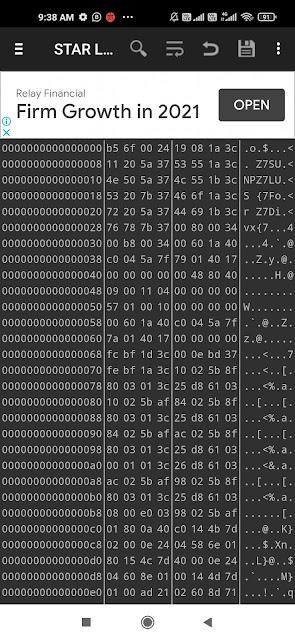
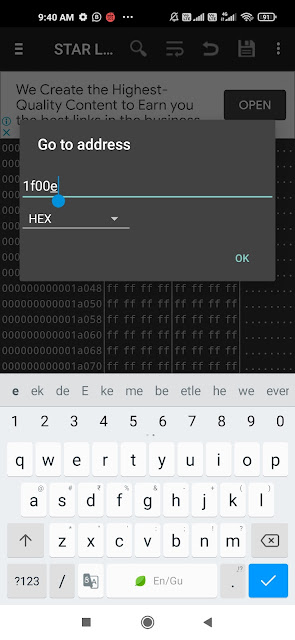
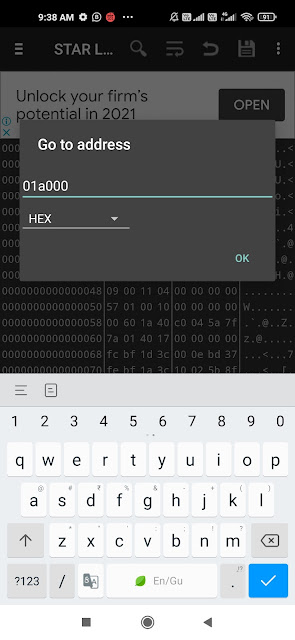
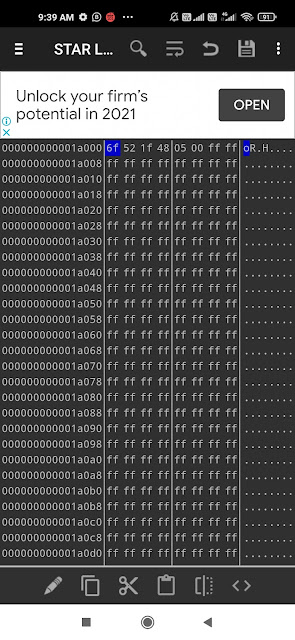
Authotition fail massage ke liye software milega nahi to solution bataye gx6605d bord ka