Today In This Guide we share with you How to Install sling tv Kodi Addon On android smart tv 2022 in step by step guide.
sling tv is a Kodi video add-on from the Kodi Add-on repository. This add-on has sections For sports, movies, news, and children’s programming, And More!.at a very competitive monthly fee. If you want To Install sling tv Kodi Addon On android smart tv. Just Follow The Mentioned Steps Below.
HOW TO Install Kodi On Android smart tv
Step by Step Guide to Install the sling tv Kodi Addon in android smart-tv 2022
– First of all Open the Kodi App On Your Android Smart TV
– Then Go to Kodi App’s HOME Screen > Add-ons > Settings button ![]() > Enable Unknown Sources.
> Enable Unknown Sources.
– Go back to your Home Screen
– Select the Settings button ![]()
– select Add-ons
– Click the add-on browser ![]()
– Select Install from a repository
– Select Kodi Add-on repository
– Select Video Add-Ons
– Select Sling.TV
– Select Install
– Wait for Add-On Enabled Notification
is now installed and ready to use.
If you have a Sling TV account so click Sign-In and enter your username and password. If you don’t have an account, Then click Exit Add-on and register your account on Sling TV through this link.
The Addon can be Open and accessed by going back to the main screen of Kodi > Add-ons – Video Add-ons.
Legal Copyright Disclaimer: Satellite hunter RJ does not verify if apps, services, or websites hold the proper licensing for the media that they deliver. We do not own, operate, or re-sell any streaming site, service, app, or addon. Each person shall be solely responsible for media accessed and should only contain works not protected by copyright. Referenced applications, add-ons, services, and streaming sites are not hosted or administered by satellite hunter RJ.
Do I have to use VPN when using the Sling.TV addon?
- We always recommend using a VPN like NordVPN to help keep yourself anonymous and protect yourself online when using this addon or any other addons.

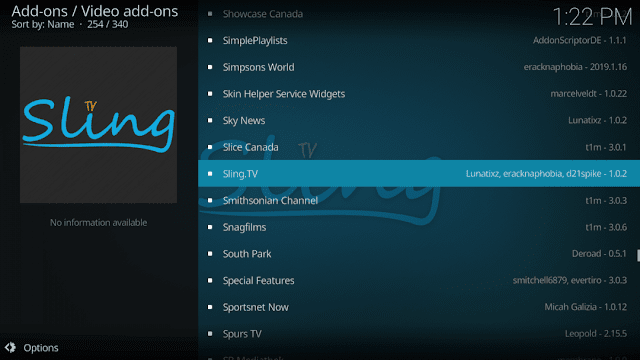
Leave a Reply