When Streaming IPTV Files on Android There are Many IPTV Players To Choose From
For watching m3u streams on Android here are 5 great IPTV Players to try
1. GSE Smart IPTV Player
GSE Smart is a nice easy to use IPTV Player with a great interface. And it can play either JSON of m3u playlists from the Internet or those you chose to use directly from your Android device.
This IPTV Player can be controlled from either the Android device with a nice set of built-in controls or used with content cast from a Chromecast or Apple TV. Download GSE Smart Player for Android
The GSE Smart IPTV App Includes:
- Supports 45+ Live or Video Stream Types
- Parental Filtering
- Live Stream Auto-Reconnect
- Automatic Language Switching
A great way to test or watch free file m3u file links before you type them in with a remote control which is tedious at best is to use this FREE online Stream Tester/Player.
About The Stream Tester Player
This app will let copy and paste a URL for an individual mp4, Mkv, or m3v file and play it online. This is a quick way to know if a file link is good and working before adding it to a playlist or IPTV app.
2. Perfect Player
Perfect Player is another popular app to stream live tv or on-demand IPTV m3u or m3u8 content. And this app works on Tablets, Smartphones, and Android Streaming boxes. It’s available on Google Play and can be downloaded here.
This app and the same with the others listed here are strictly a media player and contain no playlists or links to any files. This means until you enter a link to an m3u playlist app will do nothing at all. Playlists can be custom-built, bought, or many times found for free online. Learn more about building your own playlists or how to find them.
Once the m3u playlist has been successfully entered into the app, it will then populate with channels, logos, and individual files which are found inside the playlist.
3. Lazy IPTV Player
With the Lazy IPTV Player watch stream and watch movies, live TV broadcasts, or seasons of popular TV Shows from m3u playlists often found for free online. This plays both types of m3u or xspf file types.
The Lazy IPTV Player app can be Downloaded here on Google Play
4. VLC
VLC is another great IPTV app that can easily play many different file types including online streams. And it’s a great app for testing m3u playlists on a PC or Mac. This is an extra handy app to use for building, modifying, or watching IPTV playlists or to use with other media files as well.
Get VLC
5. Kodi Media Player
Kodi has a great IPTV player built-in with no extra app download required. And it supports pretty much every format, including IPTV links and those IPTV streams from 3rd party add-ons as well.
Pretty much every Android media player supports Kodi and it can be added from Google Play. Kodi can also be installed and used on Windows, OSX, and Linux operating systems as well. And Kodi is a must-have media player for Android.
For the best Android TV boxes like the awesome Nvidia SHIELD, be sure to also check out the TiviMate IPTV Player APP, it looks great on a large screen TV. You can download it from Google Play Store.
IPTV players are no longer available on Roku so that Maybe this is one reason there are now more people using Android Fire TV Media Streamers than Roku.





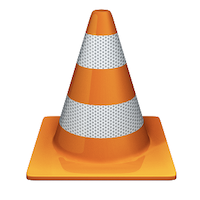

Leave a Reply